OPEN-SOURCE SCRIPT
Diupdate Weis Wave Volume Numbers
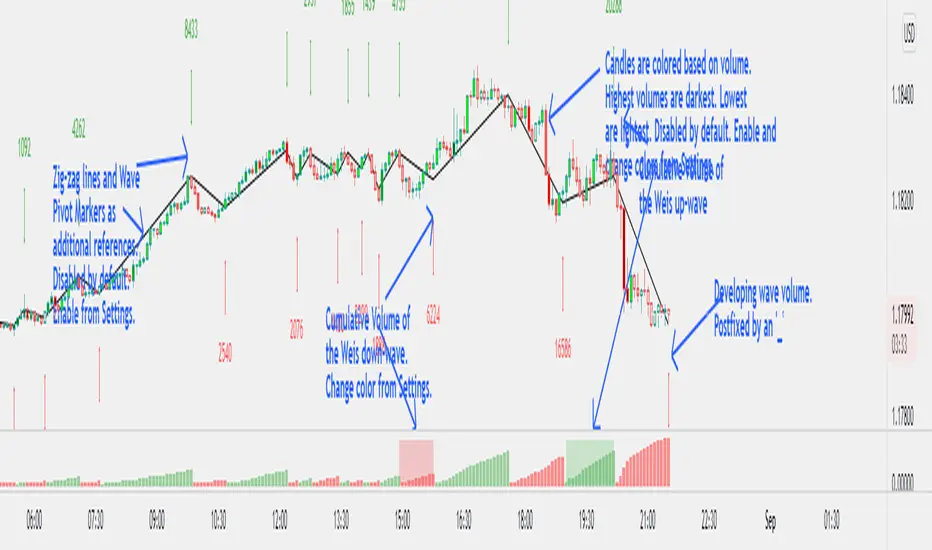
What is it?
This is an indicator to complement modhelius' Weis Wave Volume Indicator.
Original code has been modified to display wave volume (cumulative) numbers above or below the latest candle of the corresponding wave on the main pane. Since we are concerned only with relative volume, VOLUME NUMBERS HAVE BEEN SCALED DOWN. (If you need actual volume numbers, uncheck "Scale Down Volume" option in Settings). Rising wave volume is denoted in green. Falling wave volume is denoted in red. Developing wave volume is postfixed with a '_'. Confirmed wave volumes won't have this.
Who is it for?
This indicator is useful if you already use Weis Waves in your analysis and could do with an additional numerical representation of the wave volume on the main pane. Can be used in conjunciton with modhelius' Weis Wave Volume (WWV) indicator (need to be added separately) to complement the visual representation of the waves. Can be used independently as well.
Pelase note that if you use any other Weis Wave indicator (other than modhelius'), the numbers and the waveforms might not match.
This is an indicator to complement modhelius' Weis Wave Volume Indicator.
Original code has been modified to display wave volume (cumulative) numbers above or below the latest candle of the corresponding wave on the main pane. Since we are concerned only with relative volume, VOLUME NUMBERS HAVE BEEN SCALED DOWN. (If you need actual volume numbers, uncheck "Scale Down Volume" option in Settings). Rising wave volume is denoted in green. Falling wave volume is denoted in red. Developing wave volume is postfixed with a '_'. Confirmed wave volumes won't have this.
Who is it for?
This indicator is useful if you already use Weis Waves in your analysis and could do with an additional numerical representation of the wave volume on the main pane. Can be used in conjunciton with modhelius' Weis Wave Volume (WWV) indicator (need to be added separately) to complement the visual representation of the waves. Can be used independently as well.
Pelase note that if you use any other Weis Wave indicator (other than modhelius'), the numbers and the waveforms might not match.
Catatan Rilis
Now with ZigZag.- Added a ZigZag option. Disabled by default. Enable it from Settings.
- Added Wave Pivot Markers. Disabled by default. Enable it from Settings. If you don't need the Zig Zag displayed, you can use wave pivot markers to see the reference points for wave volume numbers.
Catatan Rilis
Cosmetics.Catatan Rilis
...Catatan Rilis
Bug fix.Catatan Rilis
- Colors are now configurable
- Volume Scale Down Factor added as an input. Use this if the volume figures get too lengthy/messy for easy readability
- Minor bug fix
- Code cleanup
Catatan Rilis
Minor improvement. "Traditional" Assignment method now uses the "Value" parameter as a multiplier for the minimum tick size of the symbol (rather than just the number itself). This gives more flexibility in defining the wave granularity. Play around with it till you get the granularity that you are looking for. Please note that although most symbols work well with small values for "Value" in the "Traditional" mode, some symbols (like ETHUSD for e.g.) *may* need to have this set very high (in the 100,000s) to have any effect.
Catatan Rilis
- Major Bug Fix: Fixed a calculation error in cumulative wave volume
- Minor Bug Fix: Fixed a boundary case wrt update of the developing volume
- No change in features
Catatan Rilis
New Feature: Candle colors based on volume. Enable this to see the highest volume candles in the darkest color and the least volume candle in the lightest. The numbers give you a sense of whether a wave is high volume or not. And the candle colors give you a sense of *where* in the wave the volume was done. Bottom-heavy, top-heavy, etc. Disabled by default. Enable and change colors from Settings.
Catatan Rilis
- Increased options for Scale Down Factor so as to crunch big numbers
- Can now change the size of the displayed numbers; Choose from 'Small', 'Medium', 'Large', 'Huge'. Default is 'Medium'
Skrip open-source
Dengan semangat TradingView yang sesungguhnya, pembuat skrip ini telah menjadikannya sebagai sumber terbuka, sehingga para trader dapat meninjau dan memverifikasi fungsinya. Salut untuk penulisnya! Meskipun Anda dapat menggunakannya secara gratis, perlu diingat bahwa penerbitan ulang kode ini tunduk pada Tata Tertib kami.
Pernyataan Penyangkalan
Informasi dan publikasi ini tidak dimaksudkan, dan bukan merupakan, saran atau rekomendasi keuangan, investasi, trading, atau jenis lainnya yang diberikan atau didukung oleh TradingView. Baca selengkapnya di Ketentuan Penggunaan.
Skrip open-source
Dengan semangat TradingView yang sesungguhnya, pembuat skrip ini telah menjadikannya sebagai sumber terbuka, sehingga para trader dapat meninjau dan memverifikasi fungsinya. Salut untuk penulisnya! Meskipun Anda dapat menggunakannya secara gratis, perlu diingat bahwa penerbitan ulang kode ini tunduk pada Tata Tertib kami.
Pernyataan Penyangkalan
Informasi dan publikasi ini tidak dimaksudkan, dan bukan merupakan, saran atau rekomendasi keuangan, investasi, trading, atau jenis lainnya yang diberikan atau didukung oleh TradingView. Baca selengkapnya di Ketentuan Penggunaan.