PROTECTED SOURCE SCRIPT
Diupdate dmn's ICT AMD-Goldbach
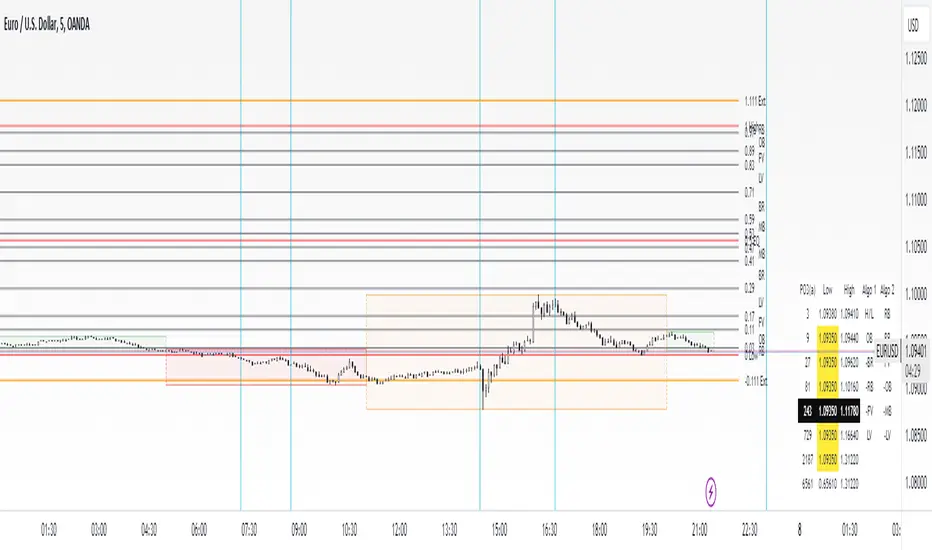
█ OVERVIEW
This script is built on ICT time & price theory and the theory of algorithmic market maker models, and visualizes the intraday divided using powers of three into accumulation, manipulation and distribution cycles.
It also includes an automatically calculated and plotted Goldbach level (a.k.a. IPDA level or Huddleston level) overlay, to help visualize where in the current market maker profile price is in relation to the AMD cycles, and where it might trade to.
█ CONCEPTS
Accumulation, Manipulation, Distribution Cycles
A 24 hour day, with the default set to start at 20:00 CET (the start of the Forex CLS Settlement operational timeline) is split in three parts - 9, 6 and 9 hours for the three cycles (roughly corresponding with Asia, London Open and New York + London Close sessions).
Since charts are fractals, there's also intra-cycle time fibs available in the script, to highlight the smaller fractal equivalents in each cycle.
These cycles are used to visualize the three phases (AMD) for easier identification of the current daily profile by analyzing during what cycle highs and lows of the day are made.
An example of a bullish day could be price rallying before making a low during the accumulation cycle, being manipulated higher and retracing to form an optimal trade entry during the manipulation cycle, expanding and creating the high of the day before selling off during the distribution cycle, with a potential reversal before it ends.
Goldbach levels
The Goldbach levels are based on the size of a price range (or price swing, if you will) expressed as a factor of power of three (3^n).
To decide what number to tell the script to use for the calculation, we look at what 3^n number best fits an average swing on the preferred timeframe we're trading.
For example; PO3 27 (3^3)might be fit for scalping, while PO3 243 (3^5) may correspond to the daily or weekly range, depending on the asset.
The script then calculates a range high and a range low using a power of three formula based on the current price and divides it into levels using Goldbach numbers.
At these levels one might expect to see price form various "blocks" as defined in concept by Michael J. Huddleston.
The blocks that correspond to the Goldbach levels are labeled with abbreviations as follows:
Using these levels and said blocks we identify where in the current running market maker profile price is offered, and trade the preferred timeframe in line with the AMD cycles accordingly.
█ FEATURES
█ NOTE
This script is built on ICT time & price theory and the theory of algorithmic market maker models, and visualizes the intraday divided using powers of three into accumulation, manipulation and distribution cycles.
It also includes an automatically calculated and plotted Goldbach level (a.k.a. IPDA level or Huddleston level) overlay, to help visualize where in the current market maker profile price is in relation to the AMD cycles, and where it might trade to.
█ CONCEPTS
Accumulation, Manipulation, Distribution Cycles
A 24 hour day, with the default set to start at 20:00 CET (the start of the Forex CLS Settlement operational timeline) is split in three parts - 9, 6 and 9 hours for the three cycles (roughly corresponding with Asia, London Open and New York + London Close sessions).
Since charts are fractals, there's also intra-cycle time fibs available in the script, to highlight the smaller fractal equivalents in each cycle.
These cycles are used to visualize the three phases (AMD) for easier identification of the current daily profile by analyzing during what cycle highs and lows of the day are made.
An example of a bullish day could be price rallying before making a low during the accumulation cycle, being manipulated higher and retracing to form an optimal trade entry during the manipulation cycle, expanding and creating the high of the day before selling off during the distribution cycle, with a potential reversal before it ends.
Goldbach levels
The Goldbach levels are based on the size of a price range (or price swing, if you will) expressed as a factor of power of three (3^n).
To decide what number to tell the script to use for the calculation, we look at what 3^n number best fits an average swing on the preferred timeframe we're trading.
For example; PO3 27 (3^3)might be fit for scalping, while PO3 243 (3^5) may correspond to the daily or weekly range, depending on the asset.
The script then calculates a range high and a range low using a power of three formula based on the current price and divides it into levels using Goldbach numbers.
At these levels one might expect to see price form various "blocks" as defined in concept by Michael J. Huddleston.
The blocks that correspond to the Goldbach levels are labeled with abbreviations as follows:
- Ext = External range
- Low = Range low
- High = Range high
- FVG = Fair value gap
- RB = Rejection block
- OB = Order block
- LV = Liquidity void
- BR = Breaker
- MB = Mitigation block
Using these levels and said blocks we identify where in the current running market maker profile price is offered, and trade the preferred timeframe in line with the AMD cycles accordingly.
█ FEATURES
- Custom AMD time cycles session times.
- Custom time fib for fractal cycles.
- Color and style customization.
- Show only current or also historical cycles.
- Equilibrium mode for Goldbach levels (show only high/low and midpoint)
- Autodetection of asset type, with manual override.
█ NOTE
- The default timings for the AMD cycles are set up for Forex pairs. For other asset types, such as indices, other timings are nessecary for optimal results.
- Goldbach levels requires the correct symbol type setting for the calculation to work properly. Disable the script's autodetection and enable/disable the Forex option according to the type of chart if it fails.
Catatan Rilis
- Added PO3 Stats box with all the Po3 ranges.
Catatan Rilis
- Made the Dealing Range box more fancy.
- Moved the PO3 number setting to the top of the options window, for more convenient switching between ranges.
Catatan Rilis
- Added color customization options for Goldbach levels
Catatan Rilis
- Added D1/D2 line (distribution cycle split)
Catatan Rilis
v. 1.31- Fixed Dr-calculation bug when price < 1.000
- Added optional algo flow list to the DR box.
Catatan Rilis
- Modified Goldbach level label positions to emphasize where the PD arrays reside in relation to the levels.
Catatan Rilis
- Small change to the settings.
Catatan Rilis
- Added A1/A2 line.
Catatan Rilis
- Added GB level option to not extend GB level lines to the left (only shows a small line instead).
- Modified GB label position logic.
Catatan Rilis
- Added tooltips showing price to GB level labels.
Catatan Rilis
- Modified line x-position logic. Lines will now end at a fixed number of bars to the right of the current bar, regardless of timeframe. Short lines (extend left: off) will also begin a fixed number of bars to the right.
Catatan Rilis
- Added the the Dealing Range Box option to only show either the Dealing Ranges, MMxM, or both.
Catatan Rilis
- Added options for setting individual GB line colors.
- Added options for toggling individual GB lines on/off.
Catatan Rilis
- Label bug fix.
- Added option to show only GB Levels labels or IPDA Name labels, or both.
Catatan Rilis
- Fixed a bug in the Dealing Range calculation.
- Dealing Range performance optimization.
Catatan Rilis
- Version updated to beta 1.6
- Updated script to use latest version of dmnLib
Catatan Rilis
- DR calculation performance optimizations.
Catatan Rilis
- Added highlighting of "shared" DR highs/lows to the DR table.
Catatan Rilis
Version b1.8- Added CE Levels.
Catatan Rilis
- Fixed a custom GB line color array call bug
Catatan Rilis
- Fixed autodetection not working on DXY charts.
Catatan Rilis
- Fixed CE level custom color bug.
Catatan Rilis
- Version 1.84.
- Added PO3 6561 range (useful for BTC, for example).
Catatan Rilis
- Fixed DR calculation bug when price is below 1.00
Catatan Rilis
- Bug fix: DR calculation not working properly with forex futures.
- Added: Autodetection for the major currencies forex futures (disable autodetection and keep the forex option enabled if you trade a future on which autodetection fails, and/or let me know and I'll fix it :D)
Catatan Rilis
- Version 1.87
- Fixed autodetection bug introduced in the previous version, that caused some tickers to get detected as forex futures even though they weren't (ES1! for example).
Catatan Rilis
- Version 1.89
- Complete rewrite of the po3 DR calculation. It should now work on all tickers at att price levels (hopefully)
Catatan Rilis
- Small calculation fix.
Catatan Rilis
- Removed debug info that was mistakenly left visible.
Catatan Rilis
- Added "New York" and "Stockholm" to timezone settings, for auto-timezone purposes.
Catatan Rilis
- Fixed the New York and Stockholm auto-timezones not working because of me being dumb and not naming them correctly.
Catatan Rilis
- Version 1.90
- Settings feature added: "Master switches" for boxes, GB levels, corner table and imbalances. Used for quickly toggling the modules on or off without scrolling through the settings.
- Added option: Number of days to extend GB lines to the left.
Catatan Rilis
- Version 1.91
- Added an "extend right" option to the GB levels. Used to set how many bars to the right of the current bar the GB levels should go.
Catatan Rilis
- Version 1.93
- Added non-GB levels.
Catatan Rilis
Version 1.94- Fixed non-GB repeating label bug.
Catatan Rilis
Version 1.95- Added alert conditions for price crossing GB levels.
Catatan Rilis
Version 1.96- Added linefill option to GB levels customization section of the settings (colors the area between GB levels).
Catatan Rilis
Version 1.97- Added shift DR range -1/0/+1 setting.
Catatan Rilis
Version 1.98- DR table contents now shift partitions according to the shift setting, and indicates shifted ranges with a +/-1 sign.
Catatan Rilis
Version 1.99- User request: Added po3 numbers 59049 and 177147
Catatan Rilis
Version 2.00- Made a quick fix for a dr range size issue that occured on
DXY when price dropped below 100.000.
Catatan Rilis
Version 2.01- Added missing mouseover tooltips to CE levels (on the IPDA labels)
Catatan Rilis
Version 2.02- DR shift option is no longer limited to +/-1
Catatan Rilis
#AMD-GB update version 2.03:- Discovered and squished a bug: IPDA/Level labels visibility inadvertently controlled by individual line settings, regardless of individual line toggle state
Catatan Rilis
Version 2.04a- Added +/-1 ranges visibility option.
Note: Initial multiple ranges version - functionality and features will be added in subsequent updates.
Catatan Rilis
version 2.05- Fix: Stats box (the small, horizontal/vertical one) not showing range shift amount
- New feature: Half-step dr shift increments (request by hopiplaka)
Catatan Rilis
Version 2.06Changes made to the main po3 calculation that should fix most, if not all broken tickers.
Catatan Rilis
Version 2.07Added: Automatic PO3 number selection using average daily/weekly range.
Catatan Rilis
Version 2.08Added labels to +/-1 ranges.
Catatan Rilis
Version 2.09• Added AxR calculation tooltip to the DR/stats boxes.
• Added auto po3 method setting - closest picks the po3 number closest to the AxR, Next picks the next po3 number above the AxR (new default method).
Catatan Rilis
Version 2.091• Fix: Auto PO3 ignoring asset type setting (autodetection/forex/not forex).
Catatan Rilis
Version 2.091Catatan Rilis
Version 2.1Added basic GB Time functionality
Catatan Rilis
Version 2.11• Added missing time zones from the settings (the weird UTC+xx:30 and xx:45 ones).
• Re-added linefills for the +/-1 ranges, which went AWOL in a previous update.
• Added a color picker for the GB time text labels
Catatan Rilis
• Renamed script slightly.Catatan Rilis
Version 2.12• Added the ability to create alerts for when GB time swings occur.
Catatan Rilis
v 2.13Added some GB time customization options.
Catatan Rilis
v 2.14Performance optimizations.
Added hold to ERD setting.
Catatan Rilis
v 2.15Fix: GB level labels getting removed when using GB time with nGB numbers.
Catatan Rilis
Re-upload of v.2.15 with typo fixed.Catatan Rilis
v2.15b• Decided to temporarily pull the "Hold to ERD" functionality from the indicator, due to it making the indicator misbehave under certain conditions (when using certain DR shifts, for example).
Always showing the correct DR is more important than Hold to ERD, so it'll be gone until I've resolved the issue. I apologize for not being able to make it work right now.
Catatan Rilis
v2.15cNo new features, only a bug fix.
Skrip terproteksi
Skrip ini diterbitkan sebagai sumber tertutup. Namun, Anda dapat menggunakannya dengan bebas dan tanpa batasan apa pun – pelajari lebih lanjut di sini.
Pernyataan Penyangkalan
Informasi dan publikasi ini tidak dimaksudkan, dan bukan merupakan, saran atau rekomendasi keuangan, investasi, trading, atau jenis lainnya yang diberikan atau didukung oleh TradingView. Baca selengkapnya di Ketentuan Penggunaan.
Skrip terproteksi
Skrip ini diterbitkan sebagai sumber tertutup. Namun, Anda dapat menggunakannya dengan bebas dan tanpa batasan apa pun – pelajari lebih lanjut di sini.
Pernyataan Penyangkalan
Informasi dan publikasi ini tidak dimaksudkan, dan bukan merupakan, saran atau rekomendasi keuangan, investasi, trading, atau jenis lainnya yang diberikan atau didukung oleh TradingView. Baca selengkapnya di Ketentuan Penggunaan.